Cell Phone Savvy
How to avoid problems with your wireless device and service
This publication provides information on how to avoid problems with your wireless device and service.
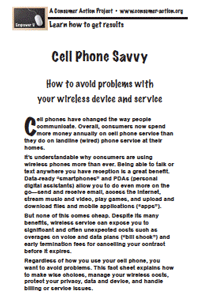
Publication Series
- This publication is part of the Cell Phone Savvy training module.
Download File
PDF files may contain outdated links.
Cell Phone Savvy
File Name: empower_u_cellphone_savvy.pdf
File Size: 0.2MB
Languages Available
Table of Contents
Introduction
Cell phones have changed the way people communicate. Overall, consumers now spend more money annually on cell phone service than they do on landline (wired) phone service at their homes.
It’s understandable why consumers are using wireless phones more than ever. Being able to talk or text anywhere you have reception is a great benefit. Data-ready “smartphones” and PDAs (personal digital assistants) allow you to do even more on the go—send and receive email, access the Internet, stream music and video, play games, and upload and download files and mobile applications (“apps”).
But none of this comes cheap. Despite its many benefits, wireless service can expose you to significant and often unexpected costs such as overages on voice and data plans (“bill shock”) and early termination fees for cancelling your contract before it expires.
Regardless of how you use your cell phone, you want to avoid problems. This fact sheet explains how to make wise choices, manage your wireless costs, protect your privacy, data and device, and handle billing or service issues.
Your cell phone
You’ll avoid many potential problems just by choosing the right cell phone and service plan for your needs.
Prices for cell phones and data-ready devices vary widely, from a basic phone under $50 up to hundreds of dollars for the latest data-ready smartphones. Wireless providers often give them away at deep discounts (or even free) when you enroll in a long-term contract.
All cell phones need a wireless service plan to make and receive calls. Data-ready devices like smartphones also require a separate data service plan. Be sure you can afford the added monthly expense before you buy a data-ready device.
Getting a free or discounted phone from the service carrier can be a good deal. But be aware that even if you cancel your contract within the grace period, in addition to returning the phone you may have to pay the cost of the SIM card plus a restocking fee. If you don’t return the device during the grace period, you will be charged the full early termination fee.
You can buy a cell phone from a source other than the carrier—but first confirm that it will work on your carrier’s network.
There are two main types of network technologies: GSM and CDMA. A CDMA phone will not work on a GSM network, and vice versa. Since cellular carriers use one technology or the other, your phone type and your carrier‘s service have to match. (If you travel abroad frequently, choose a device that will work in the countries you visit.)
Ask the seller what the return or exchange policy is.
Before buying a used phone, make sure it has a clean cell phone serial number (an ESN or IMEI). Find the number underneath the battery and call the carrier to check that it has not been reported lost or stolen, or is not associated with an unpaid bill. If it is, the carrier will not activate it and you will have wasted money to buy the phone.
It’s important to consider potential costs before switching wireless companies. For example, you may have to get a new cell phone if the old one isn’t compatible with the new carrier’s network. Repurchasing mobile apps could be another expense, because these programs generally cannot be transferred across different telephone operating systems (for example, Android to iPhone).
With the high cost of cell phones and wireless devices, it’s natural to think about protecting your investment with an extended warranty or phone insurance. But warranties and insurance policies always come with fees, exclusions, deductibles, and other limitations. Make sure you understand the terms and requirements of the warranty or insurance policy before you buy so you are not surprised by anything if you have to make a claim. Carefully consider the cost and benefits of warranty and insurance products to determine whether they are truly a good value for you.
Your Service Plan
There are two types of wireless service: prepaid (no contract and no credit check) and postpaid (a monthly service subscription with an early cancellation fee). The rates are typically lower on postpaid (contract) plans, but you are committed to purchasing service from that carrier for at least a year or two.
Whether buying prepaid or postpaid service, choose a plan that most closely matches your usage. You’ll avoid having to pay for either overages (a too-limited service plan) or service you don’t use. Also look for a plan that allows you to talk free to the people you talk to most—a “friends and family” plan or a “free mobile-to-mobile” plan can save you money. Remember, all outgoing and incoming calls and text message that aren’t “free” count against your service allowance.
Ask whether taxes and surcharges will be added to the bill separately and how much they total in a typical month. Unexpected and unaffordable charges could lead to your having to cancel service early and that could result in a hefty cancellation fee on a contract plan.
Prepaid: There are two types of prepaid service: pay-as-you-go, and monthly plans that include a certain amount of service. As with postpaid plans, minutes, text messages and “bytes” of data are deducted from your account as you use them. Additional service can be purchased and reloaded onto your account online or by phone using a credit or debit card or authorizing payment from your checking account.
All prepaid service comes with an expiration date. If you allow your prepaid plan to expire, you may have to pay a reactivation fee. Or, the carrier may close the account, which means you lose the phone number. If you plan to keep service, mark your calendar or set an alert to notify you before your service expires. (If you agree to have the company automatically add more minutes each month, your minutes won’t expire.)
When buying prepaid wireless service, watch out for minimum purchase requirements, activation fees, daily access fees or an increased rate for the first minutes used each day, the per-unit rate for additional minutes, texts and bytes of data, and rules about unused service.
Understanding the service contract
While contract service plans generally offer better per-unit rates than prepaid plans do, cancellation fees can be high—as much as hundreds of dollars during the early part of the contract term, plus a “re-stocking” fee for the returned phone. The best way to avoid a cancellation fee is to be as sure as possible when you start service that you will be able to stick with the carrier.
Ask neighbors and coworkers—anyone who uses their phone in the same areas as you—what wireless carrier they use and how satisfied they are with coverage (signal reception), service and price. Check the carrier’s coverage map in the store or online. Ask if you would be allowed to switch service plans—to a less expensive plan, if necessary—during the contract term without a penalty or extended contract period.
Your wireless service contract will grant you a trial period of at least two weeks. If you’re dissatisfied with your service, cancel within that time to avoid a penalty. (You will be responsible for any service used before you canceled.)
If the carrier significantly modifies your service plan, it must provide at least 14 days notice and the right to cancel your contract with no early termination fee.
The Federal Communications Commission (FCC) allows wireless customers to keep their phone number when switching carriers as long as they remain in the same area. This is called “porting” your number. Do not cancel your old wireless service until the transfer is complete or you could lose your number.
Before renewing your contract, ask about any discounts or incentives you might be eligible for.
Managing your wireless phone costs
“Bill shock” describes what happens when you find out you have exceeded your monthly wireless plan service limits and must pay a much higher bill. There are many ways to avoid unanticipated charges.
Take advantage of management tools and controls. Avoid exceeding your plan limits by keeping track of your usage. Check usage anytime by visiting your wireless carrier’s website or by dialing a code on your handset (you’ll receive a text message or recording with usage data). Sign up for text alerts from your carrier that let you know you’re approaching your service limits or have begun incurring overage charges. (Such alerts are expected to become automatic by 2013.) Take advantage of the usage meter built into your phone, under the “general settings” menu. (Reset it at the beginning of each billing cycle.) Check out “apps” (software applications) that alert you if your usage reaches a preset level.
On a prepaid plan, simply load only the amount of service you can afford, and avoid auto-refill plans.
All major carriers offer parental controls, which allow the account owner to set limits on usage. Consumer Action’s overview of parental controls can be found at 2011 Spring Wireless Special Issue. For updated details and other terms, visit your carrier’s website.
Monitor, minimize data usage. Data is the most expensive component of wireless service for smartphones, and a large overage can cost thousands of dollars. The best way to avoid a data overage is to buy enough service from the start. Check past bills for typical usage, or use a calculator offered by one of the carriers or at WirelessEd website.
Be aware that apps use data not only when you download them or are actively using them, but also when they automatically connect to the Internet to get updates and retrieve information (such as weather reports and stock market results). To avoid a lot of behind-the-scenes data usage, turn Internet-based apps off when they’re not in use. You could also set automated data-using functions, such as fetching email and retrieving voicemail, to off or manual.
Wi-Fi lets you do anything your network service does but does not dip into your plan bucket. Try to do your data-heavy tasks, such as uploading and downloading files and apps, when you’re in a Wi-Fi zone. If you have wireless Internet in your home or office, connect to it to avoid using mobile data when in these places. (A symbol on your phone will tell you if you are using Wi-Fi or network service.) However, avoid transmitting sensitive data or doing your shopping or banking in Wi-Fi hotspots (open, public wireless service). Learn more at Lifehacker website and OnGuardOnline website.
Setting your smartphone to airplane or flight mode allows you to listen to music, view photos, play certain games and more, but prevents you from using wireless service—a precaution if you are approaching your service limits or are outside your carrier’s network.
Use alternatives to roaming. Service charges can be high when roaming—using your phone outside your service provider’s coverage area—and can be exorbitant when traveling outside the U.S. Lower-cost options include:
- pre-purchasing a roaming plan—either a discounted rate or a bucket of service for a flat fee (keep the plan for at least one full billing cycle to avoid being charged a fee for terminating the plan early);
- using a prepaid calling card and a landline;
- renting or buying a handset for the country you’re visiting;
- inserting a local SIM card (a removable computer chip that holds your phone number and other subscriber information) in your unlocked phone so you can pay local calling rates; and
- using a Voice over Internet Protocol (VoIP) calling app (Skype, for example) while in Wi-Fi to make free or low-cost calls.
You’ll know you’re outside your network area when the roaming symbol (varies among phones) appears on your handset screen, typically in the area of the signal strength indicator. (Roaming alerts are expected to become automatic by 2013.)
Notify your carrier before you use your phone outside the U.S. so that it doesn’t assume the phone is being used fraudulently. Prepaid plans may not allow international roaming, or it may be available only in a very limited number of countries.
Avoiding unauthorized access
The best way to prevent someone from accessing your phone data or using your phone without your permission is to lock it when you’re not using it, and set it to lock automatically after a period of inactivity. Check out tools and software that allow you to lock your phone or erase the data remotely if it’s lost or stolen. Even when your phone is locked, you can make an emergency call from it without entering a code.
Notify your carrier right away if you notice your phone missing. If you think it might not be lost or stolen—just temporarily misplaced—you may have the option to put the account on hold until you find it. You are responsible for all service used on your phone up to the time you report it lost or stolen.
Review your bill carefully as soon as it arrives to catch unauthorized use as quickly as possible. Try to resolve any issues directly with your service provider within 30 days of receiving the bill. Pay the undisputed portion of your bill by the due date.
Erase the phone’s hard drive before you get rid of it. This entails more than just deleting files. Check your manual for instructions, contact your carrier, or visit ReCellular website to find instructions for many phone models.
Learn more about avoiding or resolving cell phone problems from the Federal Communications Commission (888-225-5322; TTY: 888-835-5322).
Published / Reviewed Date
Published: March 29, 2012
Download File
Cell Phone Savvy
File Name: empower_u_cellphone_savvy.pdf
File Size: 0.2MB
Sponsors
Notes
Consumer Action created the Empower U project under a grant from the California Consumer Protection Foundation.
Filed Under
Copyright
© 2011 –2024 Consumer Action. Rights Reserved.



