Cell Phone Savvy Training Manual
How to Make Smart Wireless Choices and Avoid Problems
This training manual, written in question-and-answer format, provides trainers with the background they need to answer consumers' frequently asked questions about choosing, using and managing wireless service.
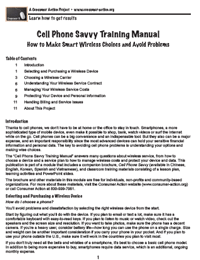
Publication Series
- This publication is part of the Cell Phone Savvy training module.
Download File
PDF files may contain outdated links.
Cell Phone Savvy Training Manual
File Name: empower_u_cellphone_QA.pdf
File Size: 0.29MB
Languages Available
Table of Contents
Introduction
Thanks to cell phones, we don’t have to be at home or the office to stay in touch. Smartphones, a more sophisticated type of mobile device, even make it possible to shop, bank, watch videos or surf the Internet while on the go. Cell phones can be a big convenience and an indispensable tool. But they also can be a major expense, and an important responsibility since the most advanced devices can hold your sensitive financial information and personal data. The key to avoiding cell phone problems is understanding your options and making wise choices.
The “Cell Phone Savvy Training Manual” answers many questions about wireless service, from how to choose a device and a service plan to how to manage wireless costs and protect your device and data. This publication is part of a module that includes a companion brochure, Cell Phone Savvy (available in Chinese, English, Korean, Spanish and Vietnamese), and classroom training materials consisting of a lesson plan, learning activities and PowerPoint slides.
The brochure and other materials in this module are free for individuals, non-profits and community-based organizations. For more about these materials, visit the Consumer Action website or call Consumer Action at 800-999-7981.
Selecting and Purchasing a Wireless Device
How do I choose a phone?
You’ll avoid problems and dissatisfaction by selecting the right wireless device from the start.
Start by figuring out what you’ll do with the device. If you plan to email or text a lot, make sure it has a comfortable keyboard with easy-to-read keys. If you plan to listen to music or watch video, check out the speakers and the screen size and resolution. If you want to take photos, make sure the phone has a decent camera. If you’re a heavy user, consider battery life—how long you can use the phone on a single charge. Size and weight can be another important consideration if you carry your phone in your pocket. And if you plan to use your phone outside the U.S., make sure it will work in the countries you plan to visit most.
If you don’t truly need all the bells and whistles of a smartphone, it’s best to choose a basic cell phone model. In addition to being more expensive to buy, smartphones require data service, which is an additional, ongoing monthly expense.
What kind of phone should I get if I plan to use it outside the U.S.?
If you plan to use your phone abroad, consider a model that uses GSM (global system for mobile communications) technology, which is used in more countries. “Unlocked” GSM phones also enable a traveler to replace the SIM card that came with the phone with a local SIM card, enabling low-cost calls in the destination country.
However, some countries do use CDMA technology, so, if you mainly travel to one particular country that uses CDMA, then that might be the better option for you.
Currently, AT&T and T-Mobile use GSM technology, while Sprint, Verizon and smaller US wireless companies use CDMA. Check your carrier’s website for a list of countries where their phones work. Some carriers also offer to lend or rent their customers a compatible phone to use during their travels.
How can I unlock my phone?
Most phones that you get through a carrier are locked to prevent you from using the device with any other service provider. An unlocked phone allows you to insert a local SIM card when traveling to take advantage of lower, local rates.
You may be able to unlock the phone either by making a request to their carrier or by obtaining and entering a special code that you find or purchase online.
Does getting a phone through my carrier lock me into a contract?
Not necessarily. If you buy your phone and purchase prepaid service, you will not be locked into a contract. However, getting a free or heavily discounted phone from your wireless service provider typically requires that you commit to a one- or two-year service contract. If you need to cancel the contract early, you will have to pay an early termination fee and may have to pay a “restocking” fee on the returned device. You can buy a phone without a contract, but it will be more expensive.
You don’t have to get your phone from your carrier. Before buying a phone from a source other than your service provider, however, first confirm that it will work on your carrier’s network. (Not all phones work on all wireless networks.) Ask the seller if there is a period during which you can return or exchange a new device.
Most carriers offer existing wireless service customers the opportunity to get a new free or discounted device from time to time. If you take advantage of the carrier’s offer of a free or discounted upgrade, you may be required to extend your contract.
What if I’m unhappy with my phone selection—can I return it?
You may be able to return your phone, within a certain timeframe. But there still could be a “restocking” fee of as much as $35 or more.
A private seller might not accept a return or exchange, which can be a risk if you can’t check the phone for speaker problems, a scratched or cracked display or nonworking keys before you pay.
What is a “trial period”?
Most carriers offer a trial period that allows you to cancel without penalty within a specific period of time—typically two to four weeks. (You would be responsible for any calls made during that time.)
It’s very important if you want to cancel that you do so before the trial period ends. If you miss the deadline, you’ll incur an early termination fee, which could be $250 or more. Even if you cancel within the trial period and return the device, you may have to pay a “restocking” fee.
How can I be sure the used phone I buy isn’t stolen?
Before buying a used phone from a source you don’t know well, check the ESN (electronic serial number) on a CDMA phone or the IMEI (international mobile equipment identity) number on a GSM phone.
Look for the ESN or IMEI number under the phone battery. It could also appear on the product box or in the device information section of the onscreen menu. Once you have the code, call the carrier that would be providing service for you and ask the representative to check it.
A clear, or clean, number means the phone has not been reported lost or stolen and isn’t associated with an unpaid service bill. A phone with a “dirty” ESN or IMEI number may turn out to be useless because the carrier won’t activate it.
Should I buy phone insurance or an extended warranty?
Phone insurance is intended to replace a cell phone that is lost, stolen or damaged. Premiums typically range from about $4 to $8 per month, and the deductible (the portion of the loss that you have to pay out of pocket) can be anywhere from $25 to $125, depending on the phone model.
There can be a number of limitations to the coverage. For example, many policies state that the replacement phone can be refurbished rather than new, can be a different brand, model or color than the old phone, and might not be compatible with your current accessories. Before buying phone insurance, do a calculation to determine if you are better off just being careful with your device and putting aside the equivalent of the premiums and the deductible in an account so it’s there if you need it.
Most devices come with a manufacturer’s warranty—typically for one year. You might be given the option to purchase an extended warranty, which would cover manufacturer’s defects for some time beyond one year. Before saying yes to an extended warranty, read the fine print; it contains important information about what is and isn’t covered. Check with your credit card issuer, as some provide extended warranties on electronics you buy with the card.
What are my wireless phone options if I have a hearing or other disability?
Major wireless carriers offer a variety of accessible devices, including Hearing Aid Compatible (HAC) handsets and those that magnify text, read out information that appears on the phone screen, and can follow voice commands. There are also text accessibility plans that provide qualifying disabled consumers with things like unlimited text messaging and free 411.
If you have a disability or are a senior with limitations, the best starting point for finding an accessible cell phone and service is at AccessWireless.org. The site explains your options according to whether you have a hearing, vision, mobility/manipulation, speech or cognition disability. It also offers tips for choosing and making the most of your device and service, and provides links to additional resources.
Choosing a Wireless Carrier
What should I consider when choosing a carrier?
When comparing carriers, consider:
Coverage: Check the carrier’s coverage map and ask friends, neighbors and coworkers who use their mobile devices in the same places you’ll be using yours which service they use and if they’re satisfied with the call quality.
Phone selection: If you have your heart set on a particular type of phone, your carrier choices may be narrowed, since some phones are offered only by certain carriers.
GSM vs CDMA: If you travel a lot, GSM technology—offered by some carriers but not all—will function in more countries and will allow you to switch out your SIM card to make less expensive international calls.
Plan options and rates: After you estimate how much service you’ll need, look for the plan that offers the best price for your anticipated usage.
How do I know I’ll get good coverage where I plan to use my phone?
Most carriers have coverage maps at their stores and on their websites. However, things like the weather, topography (hills and trees, for example), construction and your choice of device could have an impact on your reception. Your most reliable information source is likely to be friends, neighbors and coworkers who use wireless where you do. You should also take advantage of your service contract trial period to make sure you’re satisfied with the coverage.
What information do I have to provide when I sign up for wireless service?
For standard wireless contract service, you will be asked for identifying information such as full name, birth date and Social Security number, and billing information. The wireless carrier will “pull” your credit report to determine if it will extend you service.
For prepaid service (no contract), you will not be required to provide as much information. Most prepaid cell phone plans do not require a Social Security number; since they don’t extend service on credit, they do not need to access your credit report. Regular reloads of your minutes may be required (usually on a monthly basis). You’ll have the option of paying for automatic reloads by providing a debit or credit card.
How can I predict my usage so I select a plan that doesn’t waste money?
When pre-purchasing a service plan it’s worth the time and effort to estimate your usage as accurately as possible since using more than your plan allows—an overage—can be costly. Most cell phone voice plans are “use it or lose it,” although some allow a portion of your unused minutes to roll over from month to month.
It’s even more important to correctly predict your need for data services, as overages can be very expensive. This is not so much of an issue if you can purchase an unlimited data plan, but those have mostly disappeared in favor of limited, or metered, plans.
If you’ve had wireless service before, check past bills for average monthly voice usage.
While this won’t give you an idea of how much data service you’ll need if you’re switching from a standard cell phone to a smartphone, major wireless carriers offer online tools to help you estimate your data usage based on how you plan to use your device. There’s also a mobile data usage estimator at Consumer Action’s website WirelessEd.org.
Generally speaking, the more sophisticated your phone, the more data it will use.
How do I choose the right service plan?
Your goal when choosing a plan should be to purchase the service you need without paying for service you won’t use or incurring overage charges.
There are essentially four ways to pay for wireless service:
Pay-per-use: You pay per unit of service used (for example, 15¢ per minute, 25¢ per text, $1.99 per MB of data). This is generally much more expensive than plan rates.
Metered use: You pay for a “bucket” of service—say $25 for 700 minutes, $9.99 for 150 text messages, $25 for 2 GB of data. If you use more than your allotment, you’ll pay an additional per-minute, per-text or per-byte charge for “overage.”
Unlimited use: You pay a set fee for unlimited minutes, text messages or data. Not all providers offer unlimited plans, and those that offer unlimited data may “cap” usage for very heavy users.
Prepaid: You pay for your service before you use it. There’s no credit check, no contract and no monthly bill, although some plans may require you to purchase additional service at regular intervals. Once you’ve used up your balance, you can’t use your phone until you buy additional service time. Your balance may expire if you don’t use it within a given period. If you allow your prepaid plan to expire, you may have to pay a reactivation fee or the carrier could close the account, which means you lose the phone number. On a per-unit basis (minute, text or byte), prepaid service rates are typically higher than those on contract plans. However, some prepaid unlimited service plans are competitively priced and can be a reasonably good deal for some customers.
There are comparison websites that make it easier to compare plans. Do an online search for “wireless service plan comparison.”
What is a data cap?
A data cap is a limit on the amount of data you can use per month, sometimes even if you have “unlimited” data. Depending on your usage and your carrier’s policies, approaching your data cap could result in a higher bill and/or slower data speeds. Or you could have your service cut off entirely for the remainder of the billing cycle.
Visit WhatIsMyCap.org to find out what your data cap is (searchable by carrier), what the overage charge could be, what kinds of data-consuming activities would cause you to reach your data cap, and more.
Do text messages use data?
Technically, yes, but carriers generally don’t treat text messages (SMS) as data. They typically sell a “messaging” package (for example, 100 text messages for $5.99) or they bill per message sent and received (for example, 10¢ per message). MMS, or multimedia message service, includes picture and video texting. These messages could be treated as data or could be charged at a higher text message rate—check with your carrier.
Be aware that messages longer than 160 characters could be divided into shorter segments and sent separately, incurring multiple per-message charges.
Is the advertised rate for wireless service really the “bottom line?”
Typically, no—the advertised price usually does not include things like taxes, surcharges, daily access fees and other add-ons. In some states, these charges add more than 20% to the bill.
To avoid an unpleasant surprise, ask for an estimate of your first and ongoing bills when you sign on. However, your first bill will probably be higher than normal due to the activation fee and any prorated charges for a partial first month.
Are there affordable wireless service options for low-income consumers?
Yes, federal Lifeline is a program that provides discounts on residential landline and wireless phone service for eligible low-income households. Eligibility guidelines can be found online at Lifeline Across America for Consumers website.
If you already have wireless service and you believe you qualify for Lifeline, contact your wireless provider. If you don’t have wireless service yet, contact carriers to find out which ones offer Lifeline wireless in your state and to compare rates.
Check to see if a Lifeline-discounted home (wired) phone could be less expensive than wireless. A wired phone can serve the entire household, not just the person who is carrying the cell phone.
How do I choose an international roaming plan?
When you use your phone outside the U.S., service does not come out of your existing plan bucket—you must pay for it separately. You can reduce the per-unit cost by purchasing an international roaming voice, text and/or data plan. These plans are available even for short periods of travel.
Some plans give you a discounted per-minute (voice), per-text or per-byte (data) rate after you pay a relatively low flat monthly fee. Another option may be to purchase a plan that allows you to use a specified amount of service (a bucket) for a flat price (for example, 25 MB of data for $29.99). In either case, international roaming will still be expensive, so consider other options. (See “How can I avoid roaming charges?” in the Managing Your Wireless Service Costs section of this manual for a list of options).
After returning home, don’t cancel your roaming plan until you are sure all foreign usage has appeared on your bill.
Most carriers must first activate roaming capabilities, so notify your carrier before you leave the U.S. International roaming may not be available on prepaid service or may be available only in a very limited number of countries. If your phone is not compatible with the technology used in the country you’ll be visiting, your carrier may be able to provide you with a rental or loaner phone to use during your travels.
Are there any costs associated with switching carriers?
You may have to get a new device if your old one isn’t compatible with the new carrier’s network. And you would have to buy new mobile apps (downloadable software designed especially for mobile devices) if you switch operating systems (for example, from Android to iPhone).
Can I take my old phone number with me when I switch carriers?
You can “port” (transfer) your phone number as long as you remain in the same geographic area. You might even be able to port your home phone number to your wireless service if you are getting rid of your landline.
Your old carrier is not allowed to refuse to port your number even if you owe them money or you have not paid a porting fee. (If your new carrier charges a fee, ask if it can be waived.)
To make the porting process go smoothly, have an old phone bill handy for your new carrier. Don’t cancel your old service until the port is complete! Ask to be notified when the port is complete, usually in a matter of hours. Your old service may be cancelled automatically once the port is done, but it’s a good idea to check.
What can I do if my low credit score keeps me from getting a wireless service contract?
While you work on improving your credit, you can use prepaid wireless service. These plans require no credit check since you pay for service before you use it. Prepaid wireless can be a good way to stick to a wireless budget because you decide how much to spend on wireless and there is no risk of an overage. You can check your credit reports three times a year without charge at Annual Credit Report website (or call 877-322-8228). It may be that you have inaccurate information on your credit report—if so you can ask that it be corrected by filing a dispute with the credit reporting company.
Understanding Your Wireless Service Contract
Can I cancel my contract before the term is up?
Yes, you can cancel at any time, but there may be a cancellation fee of $250 or more if you cancel while under a contract. Some carriers will reduce the amount of the cancellation fee the longer you have been in the contract. For instance, if the fee you would have to pay if you were to cancel at the beginning of your two-year contract is $300, you might have to pay only $100 if you canceled after a year and a half. If your contract has expired you can cancel anytime without penalty.
You can avoid contract cancellation fees by canceling during the trial period, which typically is from two to four weeks long. However, you will be responsible for any calls made during the time you used the service, and you may have to pay a “restocking” fee for the device.
Can I switch to a different plan with the same carrier during the term of my contract?
Generally speaking, yes. There shouldn’t be a fee if you switch to a more expensive plan. And it’s very possible there won’t be a fee if you switch to a cheaper plan, either. The best thing to do is to ask about that when you’re signing up for service. If there will be a fee for switching, be very careful about estimating your anticipated usage and picking the right plan from the start. When you switch to a more expensive plan, your first bill may be higher than usual because the carrier may “pro-rate” the service depending at what point in the billing cycle you switched.
My carrier just notified me that they are discontinuing their “unlimited data” plan and switching customers to a limited usage plan. Can they do that?
Yes, but if the carrier significantly modifies your service plan they must provide at least 14 days notice and give you the right to cancel your contract with no early termination fee.
My service contract includes an arbitration clause. Do I have to agree to that?
If given the option, opt out of an arbitration agreement, which requires you to give up your right to sue your service provider in court or join a class action lawsuit against the company. If you don’t have the option, you would have to agree to it or find a carrier that doesn’t have an arbitration clause in its contract. (That may be impossible.)
What are my rights and responsibilities if I lose my cell phone?
Notify the carrier immediately if you notice your phone missing. You are responsible for all the service that is used until you contact the carrier. If you can’t find your phone but you’re not sure it’s been lost or stolen, you may have the option to put the account on hold until you find it.
Managing Your Wireless Service Costs
What is a service “overage”?
An overage refers to the additional service you use above and beyond what is in your plan “bucket.” The term “bill shock” was coined by wireless customers who have received an unexpectedly high bill due to overages—as much as thousands of dollars, in some cases.
You can avoid an overage by accurately estimating how much service you’ll use per month, choosing a plan that closely matches your usage, and using tools to monitor and manage your usage.
How do I track my service usage?
All major carriers make it possible for their customers to check their usage at any time on the company’s website or via text message or voice recording request (enter a few keys to receive a message).
You also can check the device’s usage meter under the general settings menu. (Reset it at the beginning of each billing cycle for an accurate count.)
Other tools range from apps that alert you if your data usage reaches a predetermined level to widgets (helper tools) that enable you to monitor your usage as you go. To find these kinds of apps, check first at your carrier’s app store. You can also do an online search for “mobile data usage monitoring apps.” Some tools may be carrier specific, and some may be device specific.
Under pressure from the Federal Communications Commission (FCC), most wireless carriers have agreed to send free alerts to consumers when they reach monthly limits on voice, data and text usage and when they incur international roaming charges. Participating carriers will provide customers with at least two out of the four types of notifications by Oct. 17, 2012. All four types of alerts will be offered by April 17, 2013. Subscribers will receive the messages unless they opt-out. In the meantime, customers can contact their carrier or visit its website to find out if they can get usage alerts now.
How can I continue to use data when I’m approaching my monthly service limit without risking an overage?
Try to use Wi-Fi whenever possible—at home, at work, at friends’ homes and in other places where it is available. Try to do your data-heavy tasks, such as downloading apps and uploading photos to social media, when you’re in Wi-Fi to conserve your network data service for when you have no other option or you need a secure connection.
What’s the difference between network service and Wi-Fi?
With most data-enabled devices, you can get data service on your carrier’s network and via Wi-Fi. Wi-Fi lets you do all the same things that your paid wireless service does, free and without dipping into your plan service bucket.
Wi-Fi isn’t everywhere, but you can find it in many hotels, airports, cafes and other public spaces, called “hotspots.” You also can use Wi-Fi at your home or workplace, if available.
If your device is Wi-Fi enabled, scan for open Wi-Fi before using your network service. Or you can change your settings to always use only Wi-Fi (until you change back to the network service setting). However, leaving Wi-Fi on permanently can quickly drain battery power, so turn it off whenever you don’t need it.
Also, be aware that many Wi-Fi hotspots are unsecured and unencrypted, making your data open to strangers. In some cases, such as when you’re banking or shopping via cell phone, network service may be preferable to free Wi-Fi because it is more secure. The Privacy Rights Clearinghouse offers Wi-Fi security tips on its website as does LifeHacker and OnGuard Online.
I thought I was avoiding a data overage by using my phone in a Wi-Fi hotspot, but it turns out I was using my carrier’s network all along! What happened?
Just because your device is Wi-Fi-enabled and you are in Wi-Fi range doesn’t mean that you’re not using network service. You have to make sure your device settings are correct to notify you when you are in Wi-Fi range and give you the option to join an available Wi-Fi network. Check your manual or contact your carrier for guidance.
What is “roaming”?
You are roaming when you use wireless service outside your wireless carrier’s coverage area. With today’s nationwide voice plans offered by all major carriers, it’s rare that your phone would need to roam while in the U.S. International roaming refers to using service when traveling outside the United States.
Check coverage maps for roaming areas, and understand how you’ll be charged if you roam.
How can I tell if I’m roaming?
When you’re roaming, a symbol, which varies from phone to phone, appears on your handset screen, typically in the area of the signal strength indicator. The name of the local carrier or network code also usually appears. Check your phone manual or contact your carrier to find out how your particular device indicates roaming and if you will incur additional charges.
How can I avoid roaming charges?
Here are some ways to minimize roaming charges:
Know how your phone indicates voice roaming and data roaming so that you are aware when you may be incurring additional charges.
Avoid texting while roaming and instead use email in Wi-Fi hotspots to send and receive messages. (Turn Wi-Fi off when you’re not using it as it can drain your battery quickly.)
When traveling abroad, insert a local SIM card and make calls at local rates. Or, if your phone is locked, rent a phone with a local SIM card before leaving, or buy an inexpensive one when you arrive. Do an online search for “travel phones” for more information.
Buy a prepaid phone card and use it to make lower-cost calls from a landline.
Try Voice over Internet Protocol (VoIP) applications such as Skype or Vonage on your smartphone when you’re in Wi-Fi. Certain calls may be free or just a few cents a minute. Check the VoIP application provider before leaving the U.S. to determine how VoIP calls to your device would be handled.
Avoid non-urgent, automatic data usage by turning off applications (such as weather and Facebook) that check the Internet constantly; setting email on manual; setting “fetch new data” to off or manual; setting your phone to airplane mode; turning off functions or apps after you’ve finished using them; and turning off your mobile network unless you need it.
Try to use Wi-Fi whenever possible. In some cases Wi-Fi may be free, but even if you have to pay a fee, it typically will be much less expensive than network service when roaming. (Wireless Internet service in hotels, at home and at friends’ homes can be accessed via your Wi-Fi settings.)
Beware: Even allowing unanswered calls to be routed into voicemail while your phone is on and you are roaming can result in roaming charges. But if the phone is off or if it’s in flight mode and the wireless network is off, the call will go directly into voicemail and you will avoid roaming charges. Checking voicemail from your handset while roaming will trigger roaming rates.
Do apps use data?
Apps, mobile software applications specially designed for wireless devices, use data when you download them—anywhere from five to 80 megabytes, depending on the app. Web-based apps continue to use data to operate as they connect to the Internet automatically to get updates and retrieve information. Examples include weather and stock market updates and email programs. It’s very important to remember to turn these apps off after use to avoid continued data usage, which could lead to unintended overage charges. Also, set your apps to “manual updates” so they don’t update themselves automatically and cost you data. You can update individual apps manually whenever you need to.
How can I avoid charges on my daily calls?
Choose a plan that allows you to talk free to the people you talk to most. For example, friends-and-family, mobile-to-mobile and similar plans may allow you to make and receive certain calls without dipping into your plan bucket. Also, if there are periods (nights and weekends, for example) when calls are free, try to save your calls for those times. If you call other states, make sure you purchase a nationwide calling plan. (Most plans today are “nationwide.”)
What is tethering?
Tethering is connecting your smartphone to your computer so that you can get data service for your computer through your phone’s service plan. It can be very easy to get carried away and exceed your data allowance when using the service on your computer, so monitor it closely. Some popular usage monitoring tools include 3G Watchdog, NetCounter and Consume—but check the tools offered by your carrier and on your device, as well.
My teenager ran up a huge wireless bill last month. What can I do to prevent that from happening again?
Parental controls, offered by all major carriers, typically allow parents to set limits on children’s usage (including downloads of games, ringtones, graphics, and applications), filter incoming and outgoing data, limit features (such as picture messaging), and block certain sites. Discuss your needs with your carrier, and visit www.wiredkids.org to learn more.
Another option is to switch to a prepaid plan—you can only use the amount of service you choose to buy.
My bill was higher than usual this month because I called 411 (directory assistance) a number of times. Aren’t those calls free?
Directory assistance (411) calls are not free. In fact, they can cost up to $2 each. If you have a smartphone and a data service plan, and if it won’t push you over your data allowance, it may be cheaper to get the information you need on the Web. Extra charges also may apply for “toll-free” numbers (1-800, 1-866, etc.).
Protecting Your Device and Personal Information
What can I do to avoid having my phone—and the personal information it holds—lost or stolen?
A lost or stolen smartphone full of stored passwords and account information could pose more risk than a missing wallet.
- Password-protect your device so that it locks automatically after a short period of inactivity and requires a password to unlock. You can still receive calls, and even make an emergency call without entering the password.
- Don’t leave your phone in your car or unattended in a public place.
- Don’t let someone you don’t know borrow the phone.
- Sign out and close the app or browser window when finished with a banking or shopping session. Delete old banking and transaction text messages.
- Use software or a carrier- or third-party tool that allows you to lock the phone or erase the data remotely, if necessary.
- Back up or sync your phone regularly. That way, if it does get lost or stolen, or you have to erase it remotely, you won’t lose all your data because it will be copied to your computer or stored on someone else’s server. Some phones sync automatically when you connect them to your computer. To find out how to sync your phone, check the user’s manual or ask your service carrier. Or do an online search for “how to sync your phone” or “sync (plus the name of your phone model).”
What should I do if I can’t find my phone?
If your wireless phone is lost or stolen and you can’t locate it using a service such as Find My iPhone or Blackberry Protect, immediately contact your carrier and suspend your service. This will protect you against unauthorized charges.
If the phone has been stolen, also report the theft to the police and obtain a police report number, which may be required by your carrier. Don’t delay: Most wireless phones, unless securely locked, can be used for international calling, which makes them attractive to thieves.
As a precaution against unauthorized calls or stolen information, always use your phone’s lock feature. That way, if the device gets into the wrong hands, it may be rendered useless. And, if you don’t make international calls, you could ask the carrier to eliminate that service so that someone who gets your phone can’t run up the bill.
What should I do with my old phone when I get a new one?
Many wireless stores will accept unwanted cell phones and accessories. So will charitable programs such as CellPhonesforSoldiers.com, and your donation may be tax deductible. Learn about recycling your cell phone, including drop-off and mailing addresses, at the EPA’s (Environmental Protection Agency) website.
Before selling, donating or disposing of your mobile device, cancel service and remove the SIM card if your phone has one. (This is the microchip you insert into a phone that uses GSM technology.)
Erase the hard drive. This entails more than just deleting files. Check the “help” menu or the manufacturer’s site for instructions, or contact your wireless carrier for assistance. ReCellular provides instructions for erasing many phone models.
If your employer provided the phone or computer, contact the person on staff who is in charge of technical issues. Be aware that your employer has the right to access information stored on company-owned devices.
Are apps safe?
The majority of apps are safe, but there have been cases of downloaded apps installing malware on users’ phones. Another factor to consider is the platform you are using when you download the app, such as Google’s Android or Apple’s iPhone. The platforms have different criteria for including an app for download to its users. For example, the Android is an “open source” device, which means the apps are not vetted by Google before they are offered to the public. It’s up to you to figure out which ones are legitimate. Apple does a cursory vetting and weeds out some illegitimate apps but not all. Don’t download an unfamiliar app until you’ve read user reviews and made sure the developer is legitimate.
Be aware that many apps will track your location, even those whose purpose has little to do with where you are located. Apple provides a pop-up message that tells users’ their location will be accessed but if you opt-out, you aren’t able to download the app. There is currently no law that gives mobile app users the right to privacy or the right to avoid being tracked for marketing purposes.
Is the data I transmit in a Wi-Fi hotspot secure?
Many Wi-Fi hotspots are unsecured and unencrypted, making your data open to strangers. It’s up to you to take steps to protect your privacy when using public Wi-Fi. The Privacy Rights Clearinghouse offers Wi-Fi security tips on its website as does LifeHacker and OnGuard Online.
How do I prevent someone from accessing my cell phone bills and records?
There are regulations in place to keep your records private. For example, carriers can only release your call data over the phone if you provide a password, or in person if you provide identification. And they must notify you when a password has been changed or if there is an unauthorized disclosure (a breach) of your account information.
There are some steps you can take, as well, to further protect your phone records. These are particularly important if you believe you are at increased risk (for example, because you have a stalker or are the victim of domestic violence).
Create a strong account password that is impossible for anyone to guess. Do not set up password reminders (for example, “What was the name of your first pet?”).
If you think someone might access your account online, ask your carrier to deactivate online account access.
Ask your carrier if call details can be removed from your bills.
It’s a crime for someone to pretend to be you or otherwise obtain your phone records under false pretenses. If you believe you are the victim of “pretexting,” contact law enforcement and your carrier immediately. (Certain privacy laws don’t apply to members of law enforcement or to those with a court order.) Read Consumer Action’s publication “Protect Your Phone Records” to learn more.
What should I do if become the victim of cell phone fraud?
Cell phone fraud, or subscription fraud, is a form of identity theft in which the thief opens up a new cell phone account under your name using your Social Security number. Eventually, the unpaid bills lead debt collectors to you for payment, even though you are not legally responsible for the calls.
To minimize possible damage, check your phone bill carefully as soon as you receive it to make sure there aren’t any unauthorized calls or transactions. Contact your carrier immediately if you see suspicious activity on your bill.
Check your credit reports at least once a year (www.annualcreditreport.com / 877-322-8228). You can do so three times a year for free. If someone opened a phone service account in your name, you’ll see an “inquiry” from the phone company. You’ll also see if the account has gone into collections.
If you’re having a problem resolving the unauthorized charges with your service provider, you can file a complaint with the Federal Communications Commission (FCC) (http://esupport.fcc.gov/complaints.htm / [email protected] / 888-225-5322 (888-835-5322/TTY).
How do I stop telemarketing calls to my cell phone?
You can add your wireless phone number to the National Do Not Call Registry (888-382-1222). This won’t eliminate all unsolicited calls—for example, non-sales calls and calls from businesses with whom you already have a relationship are permitted—but it can reduce them significantly.
Telemarketers should not call your number once it has been on the registry for 31 days. If telemarketers continue to call after 31 days, you can file a complaint at the Do Not Call website.
Handling Billing and Service Issues
Who do I talk to if I have a complaint about my wireless service account?
Check your phone bill every month for unauthorized charges. If you discover errors, contact your carrier immediately. Always try to resolve billing errors and other problems directly with the carrier within 30 days of receiving the bill. Pay the undisputed portion of your bill by the due date.
Your service provider must respond to your complaint in a reasonable period.
What should I do if I’m not satisfied with my wireless service provider’s response to my complaint?
The Federal Communications Commission (FCC) regulates interstate telephone service. If your issue is related to service used when communicating across state lines or internationally, contact the FCC (www.fcc.gov / http://esupport.fcc.gov/complaints.htm / [email protected] / 888-225-5322 (888-835-5322/TTY).
If your issue is related to service within your state, contact your state’s public utilities commission (listings at http://www.naruc.org/commissions.cfm), which has jurisdiction over local and intrastate calls.
You can contact your state’s attorney general (listings at http://www.naag.org/current-attorneys-general.php) for more information about your rights.
For a complete listing of state consumer protection agencies, visit USA.gov.
Published / Reviewed Date
Published: June 26, 2012
Download File
Cell Phone Savvy Training Manual
File Name: empower_u_cellphone_QA.pdf
File Size: 0.29MB
Sponsors
Notes
Consumer Action created the Empower U series under a grant from the California Consumer Protection Foundation.
Filed Under
Copyright
© 2011 –2024 Consumer Action. Rights Reserved.



