WirelessED Wireless Device Buying Guide
Just in time for the holidays, Consumer Action releases its WirelessED Wireless Buying Guide.
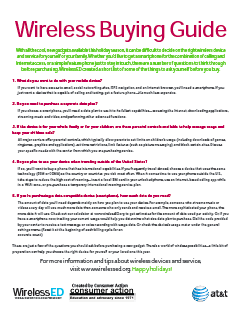
Publication Series
- This publication is part of the WirelessED training module.
Download File
PDF files may contain outdated links.
WirelessED Wireless Device Buying Guide
File Name: WirelessED_Buying_Guide.pdf
File Size: 0.37MB
Availability
- Web Version Only
Languages Available
Table of Contents
Available as Download
With all the cool, new gadgets available this holiday season, it can be difficult to decide on the right wireless device and service for yourself or your family. Whether you’d like to get a smartphone for the combination of calling and Internet access, or a simple feature phone just to stay in touch, there are a number of questions to think through before purchasing. WirelessED created a short list of some of the things to ask yourself before you buy.
What do you want to do with your mobile device?
If you want to have access to email, social networking sites, GPS navigation, and an Internet browser, you’ll need a smartphone. If you just want a device that is capable of calling and texting, get a feature phone—it’s much less expensive.
- Do you need to purchase a separate data plan?
- If you choose a smartphone, you’ll need a data plan to use it to its fullest capabilities—accessing the Internet, downloading applications, streaming music and video, and performing other advanced functions.
- If the device is for your whole family or for your children, are there parental controls available to help manage usage and keep your children safe?
- All major carriers offer parental controls, which typically allow parents to set limits on children’s usage (including downloads of games, ringtones, graphics and applications), set time restrictions, limit features (such as picture messaging), and block certain sites. Discuss your specific needs with the carrier from which you are purchasing service. (See Consumer Action’s Parental Control Survey for more info.)
- Do you plan to use your device when traveling outside of the United States?
- If so, you’ll want to buy a phone that has international capabilities. If you frequently travel abroad, choose a device that uses the same technology (GSM or CDMA) as the country or countries you visit most often. When it comes time to use your phone outside the U.S., take steps to reduce the high cost of roaming—insert a local SIM card in your unlocked phone, use an Internet-based calling app while in a Wi-Fi zone, or pre-purchase a temporary international roaming service plan.
- If you’re purchasing a data-compatible device (smartphone), how much data do you need?
The amount of data you’ll need depends mainly on how you plan to use your device. For example, someone who streams music or videos every day will use much more data than someone who only sends and receives email. The more sophisticated your phone, the more data it will use. Check out our calculator at www.wirelessED.org to get estimates for the amount of data used per activity. Or, if you have a smartphone now, tracking your current usage would help you determine what size data plan to purchase. Dial the code provided by your carrier to receive a text message or voice recording with usage data. Or check the device’s usage meter under the general settings menu. (Reset your device at the beginning of each billing cycle for an accurate count.)
These are just a few of the questions you should ask before purchasing a new gadget. There’s a world of wireless possibilities—a little bit of preparation can help you choose the right device for yourself or your loved one this year.
For more information and tips about wireless devices and service, visit WirelessED (www.wirelessed.org).
Happy holidays!
For more information
Visit WirelessED (www.wirelessed.org)
Published / Reviewed Date
Published: December 09, 2011
Download File
WirelessED Wireless Device Buying Guide
File Name: WirelessED_Buying_Guide.pdf
File Size: 0.37MB
Sponsors
AT&T
Filed Under
Copyright
© 2011 –2024 Consumer Action. Rights Reserved.



